Auto sum shortcut key in Microsoft Excel
Auto sum shortcut key in Microsoft Excel
Quickly create a Microsoft Excel formula to get the sum of all cells by highlighting the cells you want to know the value of and pressing Alt and = together.
Lorem ipsum dolor sit amet, consectetur adipisicing elit. Illum, fuga, consectetur sequi consequuntur nisi placeat ullam maiores perferendis. Quod, nihil reiciendis saepe optio libero minus et beatae ipsam reprehenderit sequi.
Find Out More Purchase ThemeLorem ipsum dolor sit amet, consectetur adipiscing elit. Praesent feugiat tellus eget libero pretium, sollicitudin feugiat libero.
Read MoreLorem ipsum dolor sit amet, consectetur adipiscing elit. Praesent feugiat tellus eget libero pretium, sollicitudin feugiat libero.
Read MoreLorem ipsum dolor sit amet, consectetur adipiscing elit. Praesent feugiat tellus eget libero pretium, sollicitudin feugiat libero.
Read MoreLorem ipsum dolor sit amet, consectetur adipiscing elit. Praesent feugiat tellus eget libero pretium, sollicitudin feugiat libero.
Read MoreDownload song here
http://en.wikipedia.org/wiki/Abyssinian_(cat)and not
en.wikipedia.org/wiki/Abyssinian_(cat)
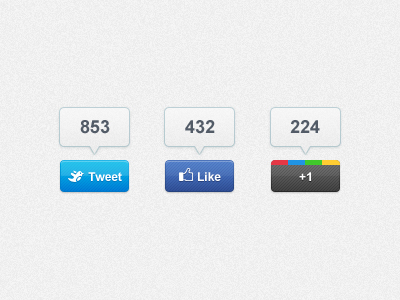
<marquee> Element<marquee>
tag. As with the CSS method, the HTML method can also be used to give
the text a horizontal scroll (from right to left, left to right), a
vertical scroll (top to bottom, or bottom to top), as well as a bounce
effect.<marquee> tag isn't an offical HTML tag.scrollamount="30" to increase the scroll speed.scrollamount="30" to speed up the scrolling/bouncing text.scrollamount attribute. You could also create a vertical slide by using behavior="slide".| Shortcut Keys | Description |
|---|---|
| Alt + F | File menu options in current program. |
| Alt + E | Edit options in current program |
| Alt + Tab | Switch between open programs |
| F1 | Universal Help in almost every Windows program. |
| F2 | Rename a selected file |
| F5 | Refresh the current program window |
| Ctrl + N | Create a new, blank document in some software programs |
| Ctrl + O | Open a file in current software program |
| Ctrl + A | Select all text. |
| Ctrl + B | Change selected text to be Bold |
| Ctrl + I | Change selected text to be in Italics |
| Ctrl + U | Change selected text to be Underlined |
| Ctrl + F | Open find window for current document or window. |
| Ctrl + S | Save current document file. |
| Ctrl + X | Cut selected item. |
| Shift + Del | Cut selected item. |
| Ctrl + C | Copy selected item. |
| Ctrl + Ins | Copy selected item |
| Ctrl + V | Paste |
| Shift + Ins | Paste |
| Ctrl + K | Insert hyperlink for selected text |
| Ctrl + P | Print the current page or document. |
| Home | Goes to beginning of current line. |
| Ctrl + Home | Goes to beginning of document. |
| End | Goes to end of current line. |
| Ctrl + End | Goes to end of document. |
| Shift + Home | Highlights from current position to beginning of line. |
| Shift + End | Highlights from current position to end of line. |
| Ctrl + Left arrow | Moves one word to the left at a time. |
| Ctrl + Right arrow | Moves one word to the right at a time. |
| Ctrl + Esc | Opens the START menu |
| Ctrl + Shift + Esc | Opens Windows Task Manager |
| Alt + F4 | Close the currently active program |
| Alt + Enter | Open the Properties for the selected item (file, folder, shortcut, etc.) |
| Shortcut Keys | Special Character |
|---|---|
| Alt + 0224 | à |
| Alt + 0232 | è |
| Alt + 0236 | ì |
| Alt + 0242 | ò |
| Alt + 0241 | ñ |
| Alt + 0228 | ä |
| Alt + 0246 | ö |
| Alt + 0252 | ü |
| Alt + 0248 | ø |
| Alt + 0223 | ß |
| Alt + 0198 | Æ |
| Alt + 0231 | ç |
| Alt + 0191 | ¿ |
| Alt + 0176 | ° (degree symbol) |
| Alt + 0177 | ± (plus/minus symbol) |
| Alt + 0153 | ™ |
| Alt + 0169 | © |
| Alt + 0174 | ® |
| Alt + 0128 | € (Euro currency) |
| Alt + 0162 | ¢ (Cent symbol) |
| Alt + 0163 | £ (British Pound currency) |
| Alt + 0165 | ¥ (Japanese Yen currency) |

Follow these steps to copy all posts from one blog to another 1 Log in to Blogger. 2 Go to the export tab from the Settings / Other ...

Curly is an extraordinary, awesome Theme, I would recommend this Theme to anyone for their next project. Go ahead and download it now!
The good times are for those who take action. Curly is a simple and easy to use template for creative people. Download this theme and give it a try!
Awesome theme! Lorem ipsum dolor sit amet, consectetur adipisicing elit. Accusamus incidunt possimus eveniet aperiam, minus deleniti iure ipsa praesentium amet, labore voluptatum fugit earum, porro non sequi sint soluta reprehenderit ad?
Lorem ipsum dolor sit amet, consectetur adipisicing elit. Dolores iusto fugit esse soluta quae debitis quibusdam harum voluptatem, maxime, aliquam sequi. Tempora ipsum magni unde velit corporis fuga, necessitatibus blanditiis.
9983 City name, Street name, 232 Apartment C
Monday - Friday from 9am to 5pm
595 12 34 567
Copyright 2015 9jagetsound | Designed By Free Blogger Templates | Distributed By Gooyaabi Templates




