You Can Get Your Blogger Code from JotForm
1. Click the "Publish" button in the form builder
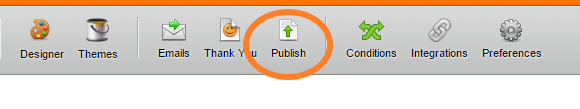
2. Click the "Platform" tab in the publish wizard
3. Find and click the "Blogger" option
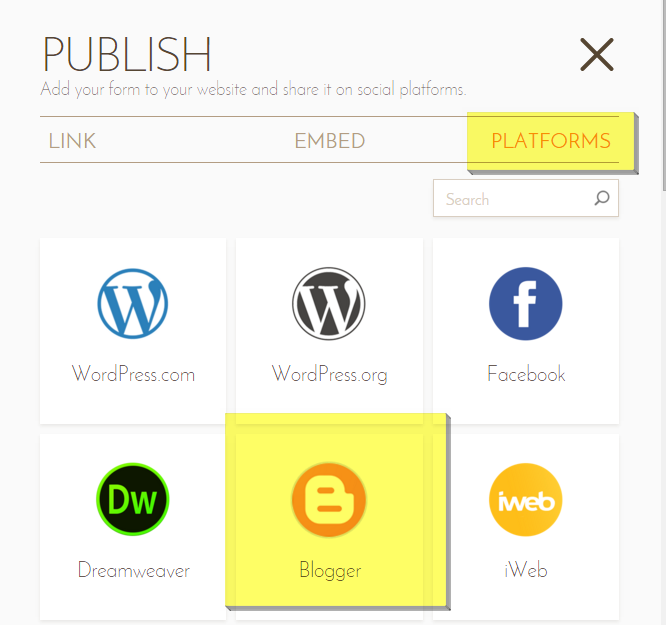
4. Click the "Copy Code" button to copy the form embed codes
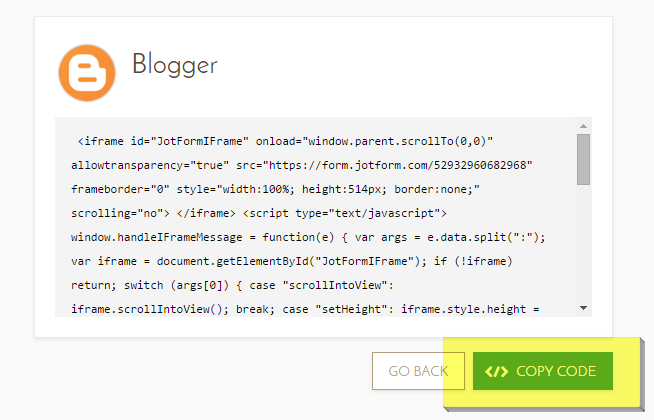
Go To Blogger & Add Your Form
1. Go to a Blogger, select the pages menu & click edit on the desired page
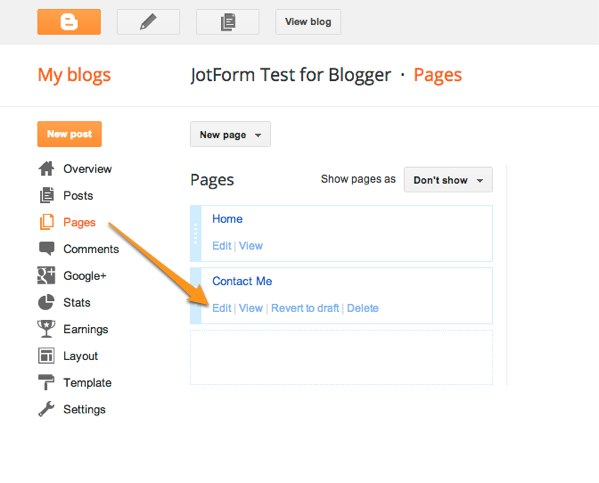
2. Switch to the HTML editor, paste your code, & click update
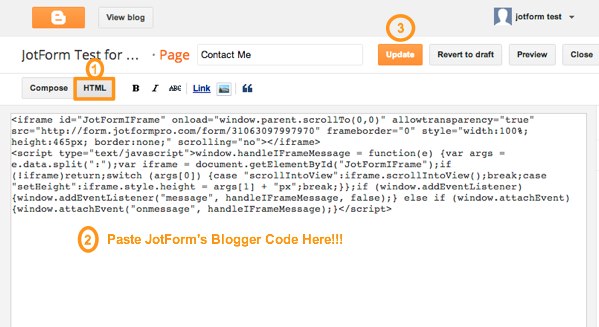
3. View your form in your page just to make sure

You're
done that easy. How'd you do? Was it easy for you to add your form to
Blogger? Please share your thoughts in the comments section below.









0 comments:
Post a Comment